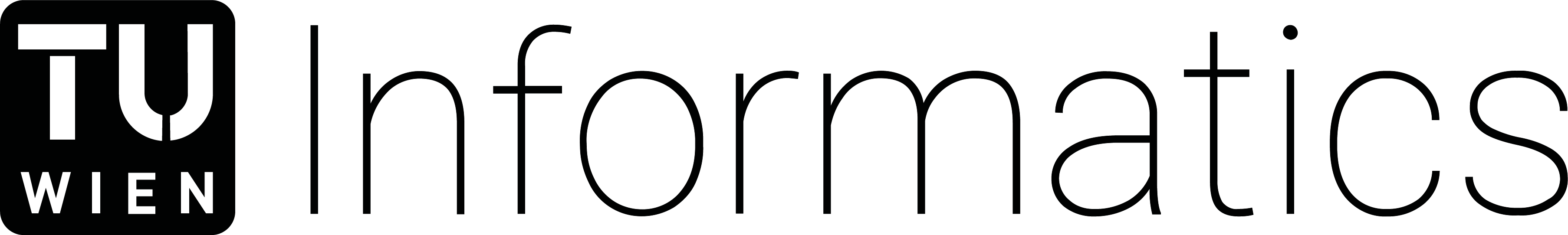This short summary shall show you the basic principles of our Website.
- It is tried to extract as much information as possible from TU Wien information system (TISS) and the TU publication database in an automated fashion and in certain time frames
- information about staff members from TISS
- information about courses taught by members from TISS
- information about projects as far as available in TISS
- publications from the TU publication database
- With your TISS credentials you can also login to see information that shall not be shown to the outside and to edit certain information (e.g. your profile). You will be assigned to the role staff if logged in with your personal number or as student if logged in with your matrikel number.
- Your organizational ID from TISS is also your ID on our Web site. You will find your personal Web site at https://www.ec.tuwien.ac.at/user/your_id. You may define an alias where you reference this page with a nicer URL. For example, you may have an URL https://www.ec.tuwien.ac.at/Your_Firstname.Your_Lastname or https://www.ec.tuwien.ac.at/~Your_Lastname
- staff members may enter News into the system which will be shown on the front-page of the Web site
- news may have different extend: they may be personal news that should only be shown on your homepage (e.g. if you are on holiday) or news that should be also visible on the front-page (e.g. you have visited a conference)
- usually news are valid for a long time. You may also restrict the validity (e.g. your notice about your absence may become invalid when you are back at work. In this case enter an end time until which your news shall be visible
- if you are classified as permanent staff, you may select in your profile that you want to manage theses
- you may enter new available bachelor or master theses or a ph.d. topic
- all theses offered by different persons are visible on https://www.ec.tuwien.ac.at/open-theses
- theses offered by a certain person are linked to the profile of this person: https://www.ec.tuwien.ac.at/member/personal_number/open_theses
- if you assign students to theses, you will see this thesis now as a current thesis
- if you state that the thesis is finished, you will see this thesis now as a finished thesis
- Creating a new page for the Ph. D. seminar
- Open Edit Ph. D. Archive
- Enter a new first line (after ul element) e.g. <li><a href="Phd-seminar-ws-2020">Ph. D. Seminar WS 2020/21</a></li>)
- Save page
- Click the page of the last seminar (second link in the archive now)
- disable "provide menu link"
- Create a new basic page (menu on the righthand side
- Enter title for the page Ph. D. Seminar WS 2020/21
- Select "Provide a menu link" and enter e.g. Phd Seminar, will be later the menu item name
- Select main menu -- Teaching and weight 2
- Click "URL Path Settings" and enter the name given in the archive (e.g. Phd-seminar-ws-2020)
- Save page
- Perhaps copy the content from last semesters Ph. D. course content as a template